
copied
Readme
Files and versions
Updated 3 years ago
face-embedding
Face Embeddings using Deepface
Author: Krishna katyal
Description
The pipeline is used to extract the feature vector of detected faces in images. It uses the for face embeddings Deepface.
Code Example
Load an image from path './test_face.jpg'.
Write a pipeline with explicit inputs/outputs name specifications:
from towhee import pipe, ops, DataCollection
p = (
pipe.input('path')
.map('path', 'img', ops.image_decode())
.map('img', 'vec', ops.face_embedding.deepface(model_name = 'DeepFace'))
.output('img', 'vec')
)
DataCollection(p('./test_face.jpg')).show()
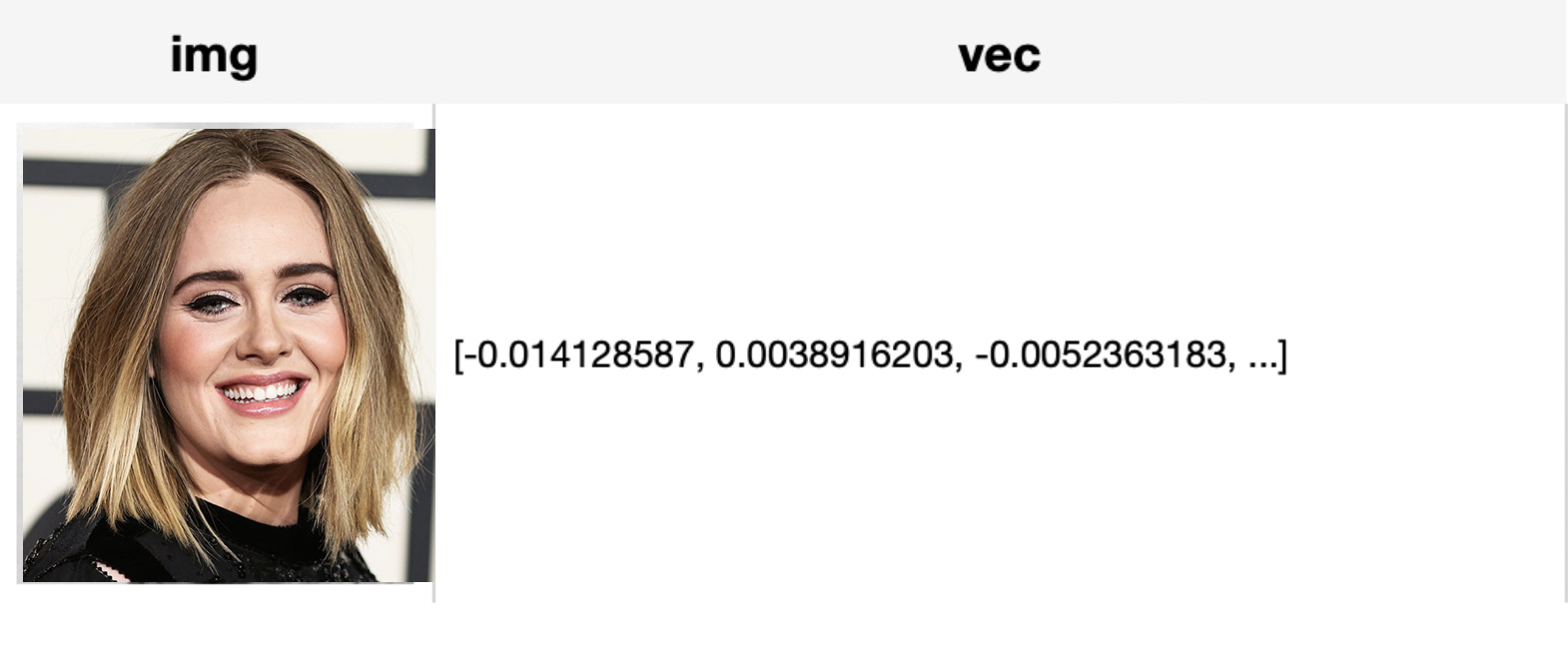
Factory Constructor
Create the operator via the following factory method
face_embedding.deepface(model_name = 'which model to use')
Model options:
- VGG-Face
- FaceNet
- OpenFace
- DeepFace
- ArcFace
- Dlib
- DeepID
- Facenet512
Interface
A face embedding operator takes a face image as input. It extracts the embedding in ndarray.
Parameters:
img: towhee.types.Image (a sub-class of numpy.ndarray)
The input image.
Returns: numpy.ndarray
The extracted image embedding.
Reference
https://github.com/serengil/deepface
You can refer to Getting Started with Towhee for more details. If you have any questions, you can submit an issue to the towhee repository.
|
| 15 Commits | ||
|---|---|---|---|
 .gitattributes
.gitattributes
|
1.1 KiB

|
4 years ago | |
 README.md
README.md
|
1.5 KiB

|
3 years ago | |
 __init__.py
__init__.py
|
118 B

|
4 years ago | |
 deepface.py
deepface.py
|
1.0 KiB

|
4 years ago | |
 image.png
image.png
|
569 KiB

|
4 years ago | |
 requirements.txt
requirements.txt
|
16 B

|
4 years ago | |
