
copied
Readme
Files and versions
4.0 KiB
Image Embdding with DOLG
author: David Wang
Description
This operator extracts features for image with DOLG which has special design for image retrieval task. It integrates local and global information inside images into compact image representations. This operator is an adaptation from dongkyuk/DOLG-pytorch.
Code Example
Load an image from path './towhee.jpg' to generate an image embedding.
Write the pipeline in simplified style:
import towhee
towhee.glob('./towhee.jpg') \
.image_decode.cv2() \
.image_embedding.dolg(img_size=512, input_dim=3, hidden_dim=1024, output_dim=2048) \
.show()
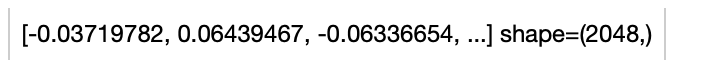
Write a same pipeline with explicit inputs/outputs name specifications:
import towhee
towhee.glob['path']('./towhee.jpg') \
.image_decode.cv2['path', 'img']() \
.image_embedding.dolg['img', 'vec'](img_size=512, input_dim=3, hidden_dim=1024, output_dim=2048) \
.select['img', 'vec']() \
.show()
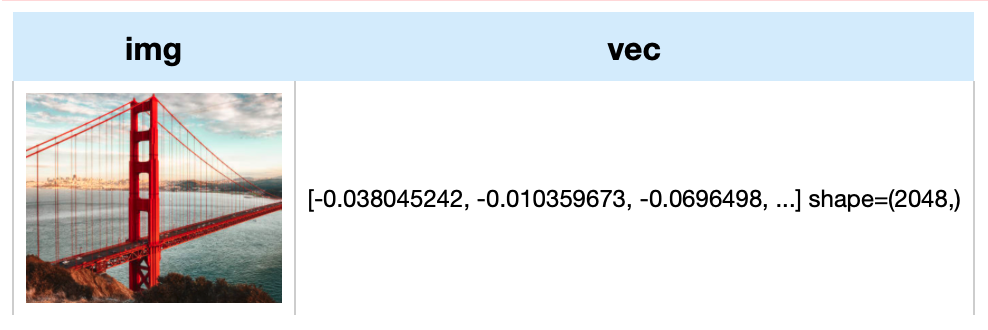
Factory Constructor
Create the operator via the following factory method
image_embedding.dolg(img_size=512, input_dim=3, hidden_dim=1024, output_dim=2048)
Parameters:
img_size: int
Scaled input image size to extract embedding. The higher resolution would generate the more discriminateive feature but cost more time to calculate.
input_dim: int
The input dimension of DOLG module (equals pretrained cnn output dimension).
hidden_dim: int
The hidden dimension size, local feature branch output dimension.
output_dim: int
The output dimsion size, same as embedding size.
Interface
An image embedding operator takes a towhee image as input. It uses the pre-trained model specified by model name to generate an image embedding in ndarray.
Parameters:
img: towhee.types.Image (a sub-class of numpy.ndarray)
The decoded image data in towhee.types.Image (numpy.ndarray).
Returns: numpy.ndarray
The image embedding extracted by model.
More Resources
- Scalar Quantization and Product Quantization - Zilliz blog: A hands-on dive into scalar quantization (integer quantization) and product quantization with Python.
- Multimodal RAG with Milvus and GPT-4o: Join us for a webinar for a demo of multimodal RAG with Milvus and GPT-4o
- How to Get the Right Vector Embeddings - Zilliz blog: A comprehensive introduction to vector embeddings and how to generate them with popular open-source models.
- Using Vector Search to Better Understand Computer Vision Data - Zilliz blog: How Vector Search improves your understanding of Computer Vision Data
- Multimodal RAG with Milvus and GPT-4o: Join us for a webinar for a demo of multimodal RAG with Milvus and GPT-4o
- What is Detection Transformers (DETR)? - Zilliz blog: DETR (DEtection TRansformer) is a deep learning model for end-to-end object detection using transformers.
- Image Embeddings for Enhanced Image Search - Zilliz blog: Image Embeddings are the core of modern computer vision algorithms. Understand their implementation and use cases and explore different image embedding models.
4.0 KiB
Image Embdding with DOLG
author: David Wang
Description
This operator extracts features for image with DOLG which has special design for image retrieval task. It integrates local and global information inside images into compact image representations. This operator is an adaptation from dongkyuk/DOLG-pytorch.
Code Example
Load an image from path './towhee.jpg' to generate an image embedding.
Write the pipeline in simplified style:
import towhee
towhee.glob('./towhee.jpg') \
.image_decode.cv2() \
.image_embedding.dolg(img_size=512, input_dim=3, hidden_dim=1024, output_dim=2048) \
.show()
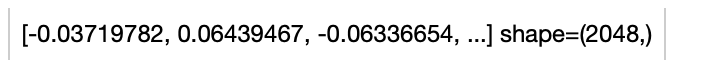
Write a same pipeline with explicit inputs/outputs name specifications:
import towhee
towhee.glob['path']('./towhee.jpg') \
.image_decode.cv2['path', 'img']() \
.image_embedding.dolg['img', 'vec'](img_size=512, input_dim=3, hidden_dim=1024, output_dim=2048) \
.select['img', 'vec']() \
.show()
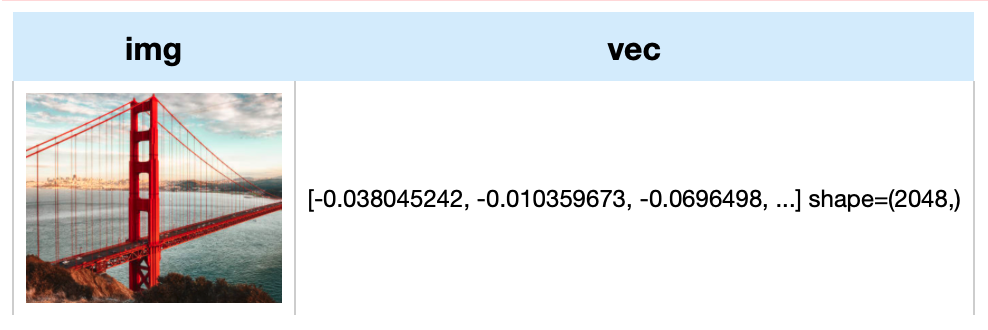
Factory Constructor
Create the operator via the following factory method
image_embedding.dolg(img_size=512, input_dim=3, hidden_dim=1024, output_dim=2048)
Parameters:
img_size: int
Scaled input image size to extract embedding. The higher resolution would generate the more discriminateive feature but cost more time to calculate.
input_dim: int
The input dimension of DOLG module (equals pretrained cnn output dimension).
hidden_dim: int
The hidden dimension size, local feature branch output dimension.
output_dim: int
The output dimsion size, same as embedding size.
Interface
An image embedding operator takes a towhee image as input. It uses the pre-trained model specified by model name to generate an image embedding in ndarray.
Parameters:
img: towhee.types.Image (a sub-class of numpy.ndarray)
The decoded image data in towhee.types.Image (numpy.ndarray).
Returns: numpy.ndarray
The image embedding extracted by model.
More Resources
- Scalar Quantization and Product Quantization - Zilliz blog: A hands-on dive into scalar quantization (integer quantization) and product quantization with Python.
- Multimodal RAG with Milvus and GPT-4o: Join us for a webinar for a demo of multimodal RAG with Milvus and GPT-4o
- How to Get the Right Vector Embeddings - Zilliz blog: A comprehensive introduction to vector embeddings and how to generate them with popular open-source models.
- Using Vector Search to Better Understand Computer Vision Data - Zilliz blog: How Vector Search improves your understanding of Computer Vision Data
- Multimodal RAG with Milvus and GPT-4o: Join us for a webinar for a demo of multimodal RAG with Milvus and GPT-4o
- What is Detection Transformers (DETR)? - Zilliz blog: DETR (DEtection TRansformer) is a deep learning model for end-to-end object detection using transformers.
- Image Embeddings for Enhanced Image Search - Zilliz blog: Image Embeddings are the core of modern computer vision algorithms. Understand their implementation and use cases and explore different image embedding models.
