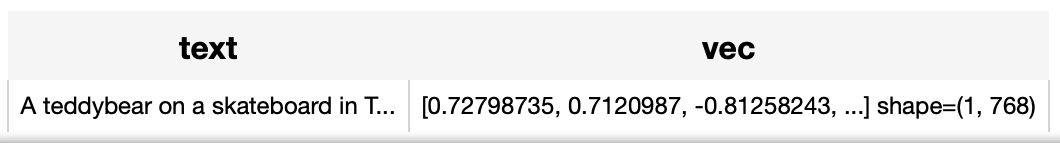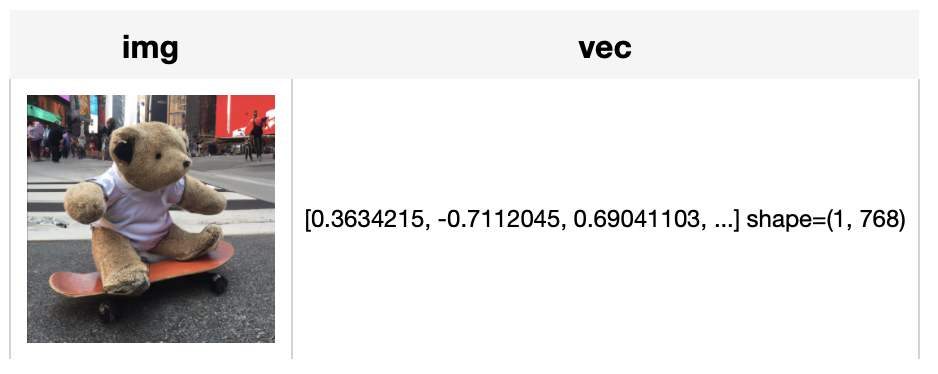# Image-Text Retrieval Embdding with LightningDOT
*author: David Wang*
## Description
This operator extracts features for image or text with [LightningDOT](https://arxiv.org/abs/2103.08784) which can generate embeddings for text and image by jointly training an image encoder and text encoder to maximize the cosine similarity.
## Code Example
Load an image from path './teddy.jpg' to generate an image embedding.
Read the text 'A teddybear on a skateboard in Times Square.' to generate an text embedding.
*Write a pipeline with explicit inputs/outputs name specifications:*
```python
from towhee import pipe, ops, DataCollection
img_pipe = (
pipe.input('url')
.map('url', 'img', ops.image_decode.cv2_rgb())
.map('img', 'vec', ops.image_text_embedding.lightningdot(model_name='lightningdot_base', modality='image'))
.output('img', 'vec')
)
text_pipe = (
pipe.input('text')
.map('text', 'vec', ops.image_text_embedding.lightningdot(model_name='lightningdot_base', modality='text'))
.output('text', 'vec')
)
DataCollection(img_pipe('./teddy.jpg')).show()
DataCollection(text_pipe('A teddybear on a skateboard in Times Square.')).show()
```
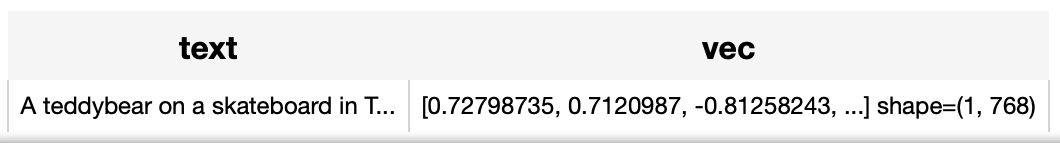
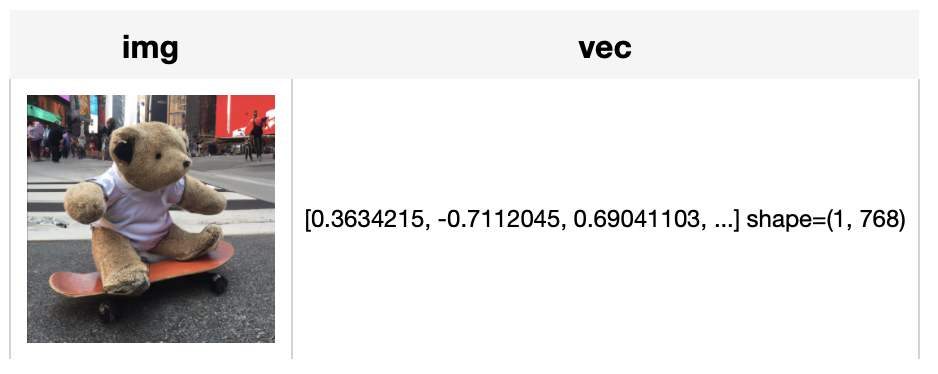
## Factory Constructor
Create the operator via the following factory method
***lightningdot(model_name, modality)***
**Parameters:**
***model_name:*** *str*
The model name of LightningDOT. Supported model names:
- lightningdot_base
- lightningdot_coco_ft
- lightningdot_flickr_ft
***modality:*** *str*
Which modality(*image* or *text*) is used to generate the embedding.
## Interface
An image-text embedding operator takes a [towhee image](link/to/towhee/image/api/doc) or string as input and generate an embedding in ndarray.
**Parameters:**
***data:*** *towhee.types.Image (a sub-class of numpy.ndarray)* or *str*
The data (image or text based on specified modality) to generate embedding.
**Returns:** *numpy.ndarray*
The data embedding extracted by model.