
copied
Readme
Files and versions
Updated 4 years ago
image-embedding
Image Embedding with data2vec
author: David Wang
Description
This operator extracts features for image with data2vec. The core idea is to predict latent representations of the full input data based on a masked view of the input in a self-distillation setup using a standard Transformer architecture.
Code Example
Load an image from path './towhee.jpg' to generate an image embedding.
Write the pipeline in simplified style:
import towhee
towhee.glob('./towhee.jpg') \
.image_decode.cv2() \
.image_embedding.data2vec_vision(model_name='facebook/data2vec-vision-base-ft1k') \
.show()

Write a same pipeline with explicit inputs/outputs name specifications:
import towhee
towhee.glob['path']('./towhee.jpg') \
.image_decode.cv2['path', 'img']() \
.image_embedding.data2vec_vision['img', 'vec'](model_name='facebook/data2vec-vision-base-ft1k') \
.select['img', 'vec']() \
.show()
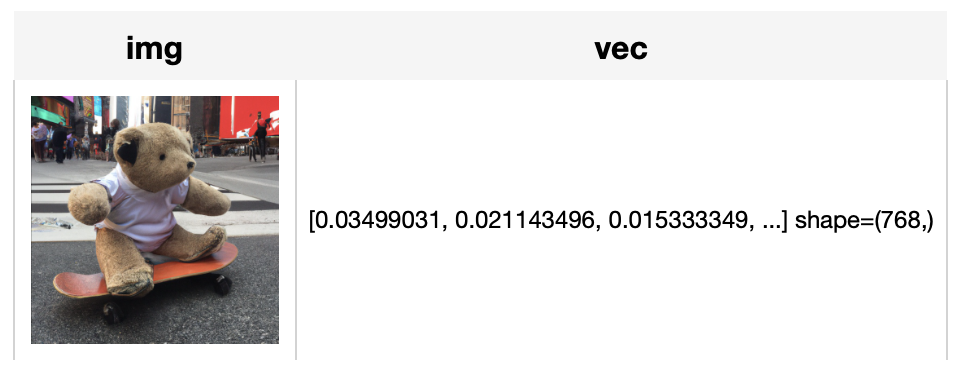
Factory Constructor
Create the operator via the following factory method
data2vec_vision(model_name='facebook/data2vec-vision-base')
Parameters:
model_name: str
The model name in string. The default value is "facebook/data2vec-vision-base-ft1k".
Supported model name:
- facebook/data2vec-vision-base-ft1k
- facebook/data2vec-vision-large-ft1k
Interface
An image embedding operator takes a towhee image as input. It uses the pre-trained model specified by model name to generate an image embedding in ndarray.
Parameters:
img: towhee.types.Image (a sub-class of numpy.ndarray)
The decoded image data in towhee.types.Image (numpy.ndarray).
Returns: numpy.ndarray
The image embedding extracted by model.
|
| 4 Commits | ||
|---|---|---|---|
 .gitattributes
.gitattributes
|
1.1 KiB

|
4 years ago | |
 README.md
README.md
|
2.1 KiB

|
4 years ago | |
 __init__.py
__init__.py
|
745 B

|
4 years ago | |
 data2vec_vision.py
data2vec_vision.py
|
1.5 KiB

|
4 years ago | |
 requirements.txt
requirements.txt
|
52 B

|
4 years ago | |
 result1.png
result1.png
|
16 KiB

|
4 years ago | |
 result2.png
result2.png
|
176 KiB

|
4 years ago | |
